This week is dedicated to a PoC for one of our customers. I’ve come across a few interesting tidbits along the way that I’d like to share – corner cases sure, but they may be of use to somebody. This is the first piece that I came across.
The initial obstacle when I showed up, was that there was no ready built vSphere environment for me to start working on. No biggie, standing that up is not a huge time sink but it does eat into your time. The good news was that there were a couple of spare vSphere hosts and they had some 2012 VMs ready for me to power on and install vCenter on. While I kicked off that install, I decided to try an import the vCAC VA OVFs into vSphere directly. I wasn’t able to configure the network properties as part of the deployment, and with no DHCP I couldn’t just hit the VAMI.
Enter the vami_config_net command (screenshot below).
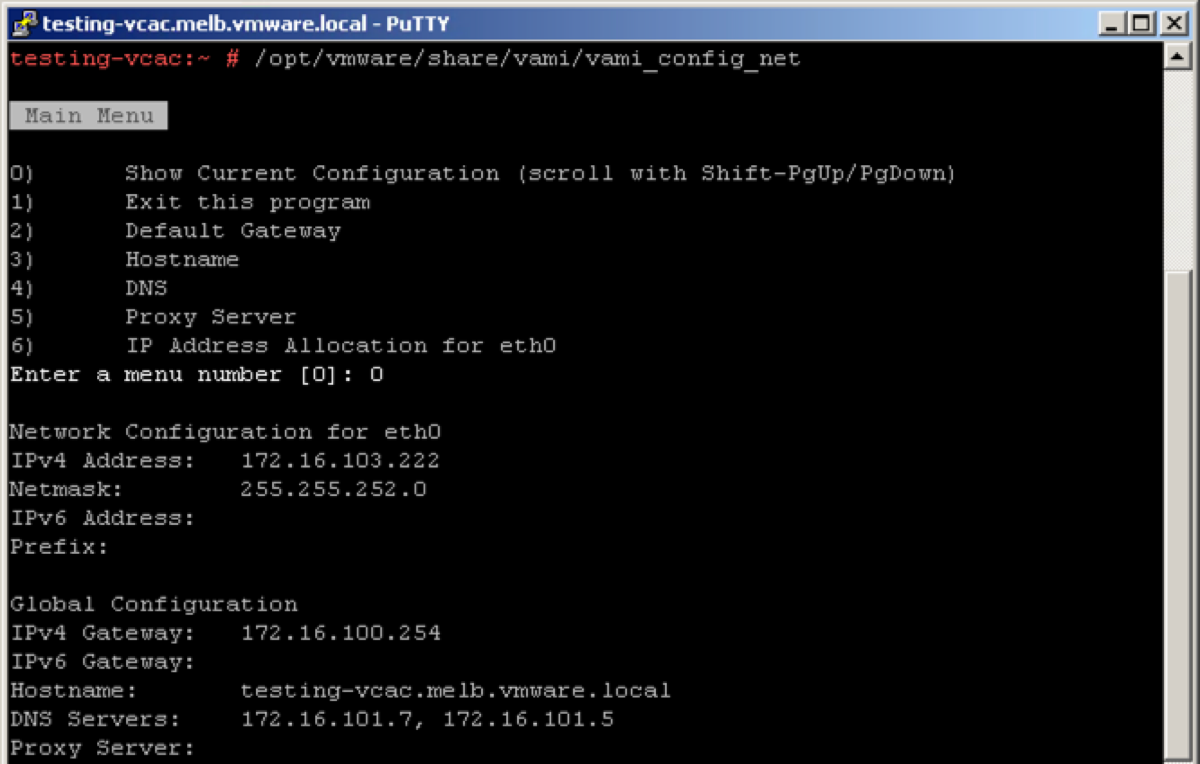
This is a great way to configure (or reconfigure) your VA’s network config, and is persistent after reboot – unlike changes made via the VAMI. Yes, it’s a bug. Yes, we’re fixing it.
The only trick is to make sure that you configure Option 6 first, as the other settings won’t stick if your interface is configured for DHCP.
Here ends the first tidbit, a few more to come.
