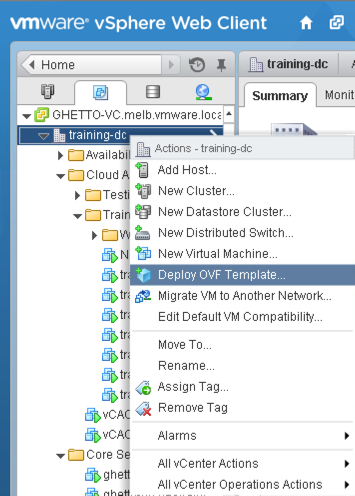I’ve always silently cursed people like Brandon Sanderson who begin writing epic multi-part book series and then diverge off on side projects. Unfortunately, I’m now finding myself behaving more and more like that with my blog posts – but now I have an understanding as to why!
In this case I was wanting to respond to a request from Stace Carter (@virtualstace) about deploying applications with vCAC – both through native capabilities and also through AppD. Then Jonathan Frappier (@jfrappier) weighed in with a request for an Install/Configure post on AppD, so I figured I may as well start another series.
This post is the easy one – OVA deployment. You’ve probably done this a thousand times but I’ll document it for you just in case. I’m making an assumption that you know how to create a host record and the associated PTR record, so I’ll blast past that and straight into the deployment.
[one_third]Right click on your Datacenter object and select Deploy OVF Template.[/one_third][two_thirds_last]
[/two_thirds_last]
[one_third]Navigate to the location you’ve saved your OVA to.[/one_third][two_thirds_last]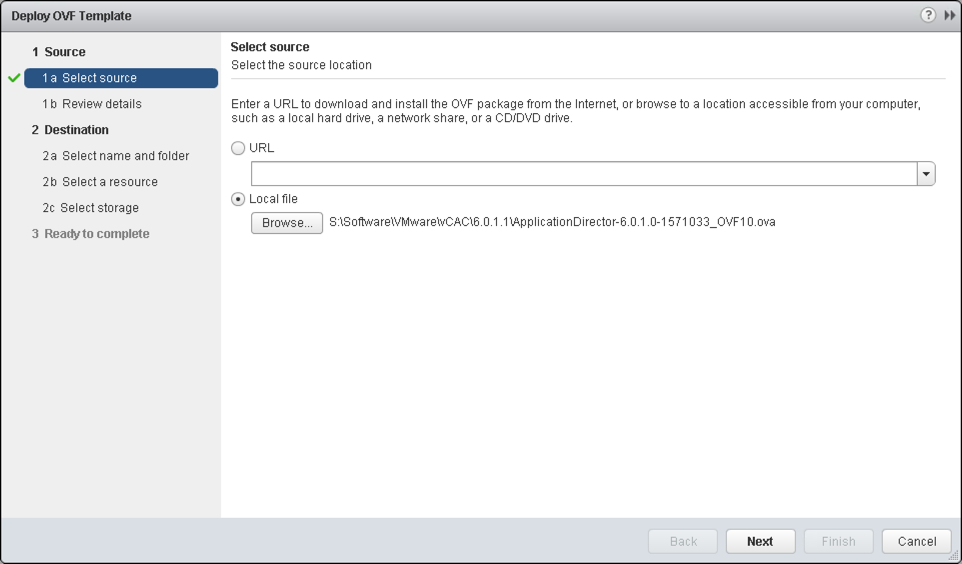 [/two_thirds_last]
[/two_thirds_last]
[one_third]Review the details of the OVA.[/one_third][two_thirds_last]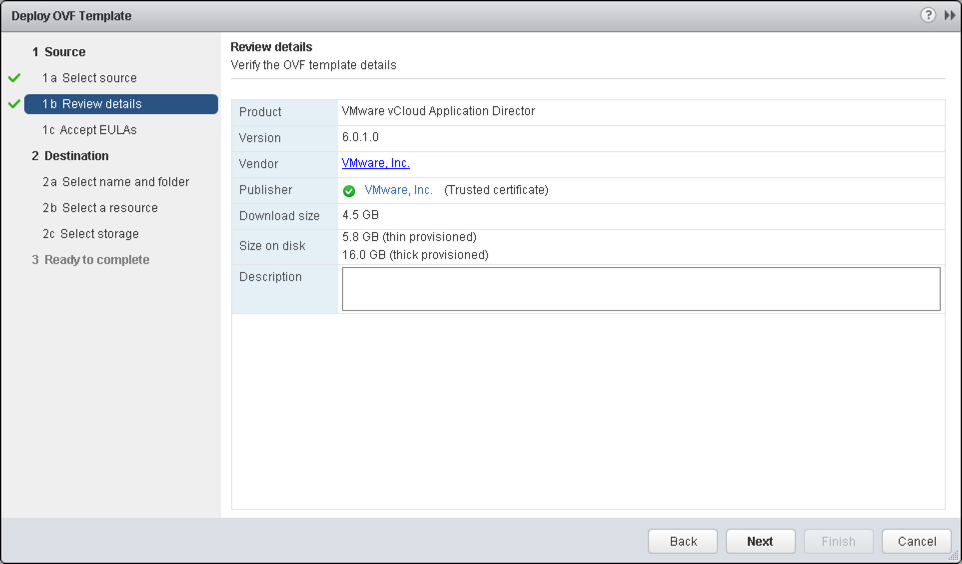 [/two_thirds_last]
[/two_thirds_last]
[one_third]Accept the EULA.[/one_third][two_thirds_last]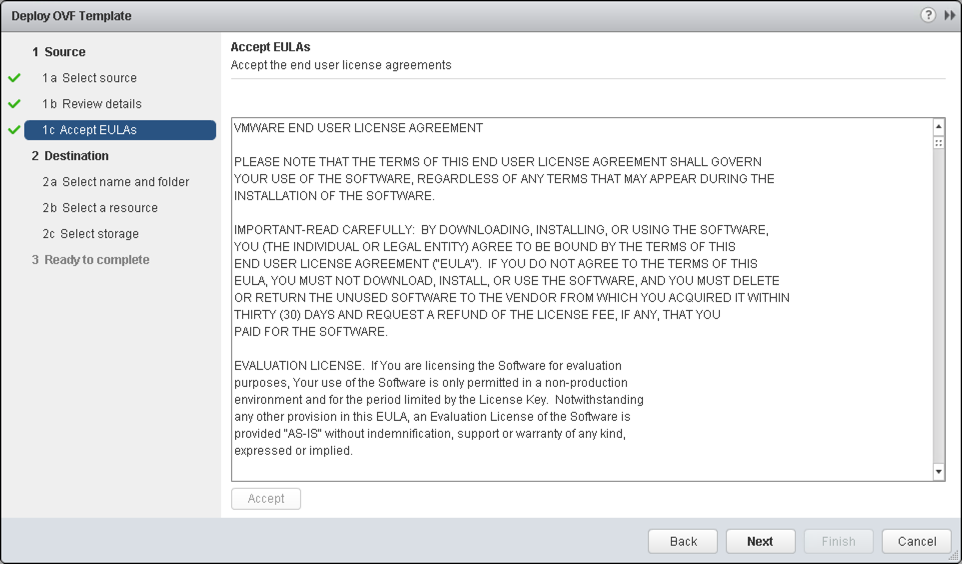 [/two_thirds_last]
[/two_thirds_last]
[one_third]Select a Folder for your VM and give it a meaningful name.[/one_third][two_thirds_last]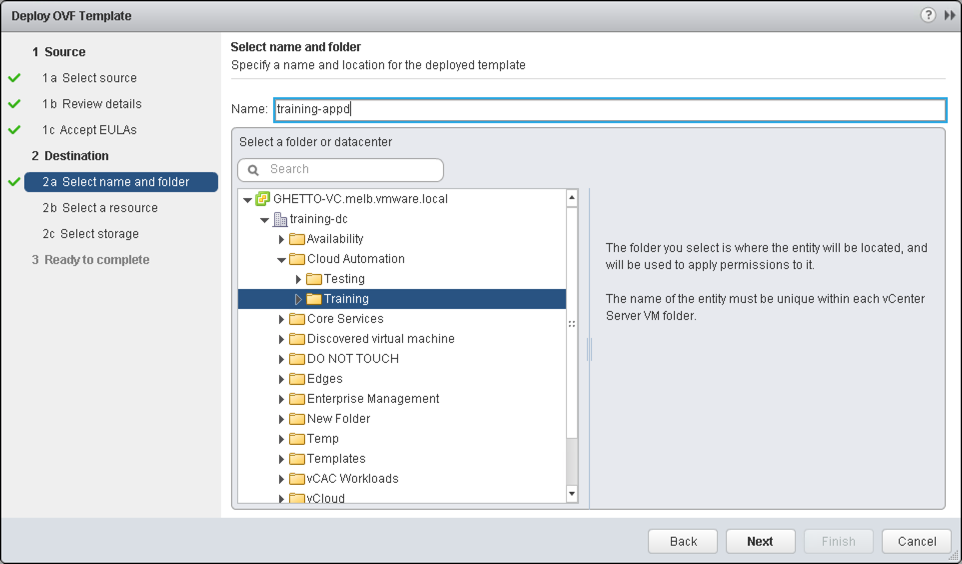 [/two_thirds_last]
[/two_thirds_last]
[one_third]Select the Cluster that you want the VM to run on.[/one_third][two_thirds_last]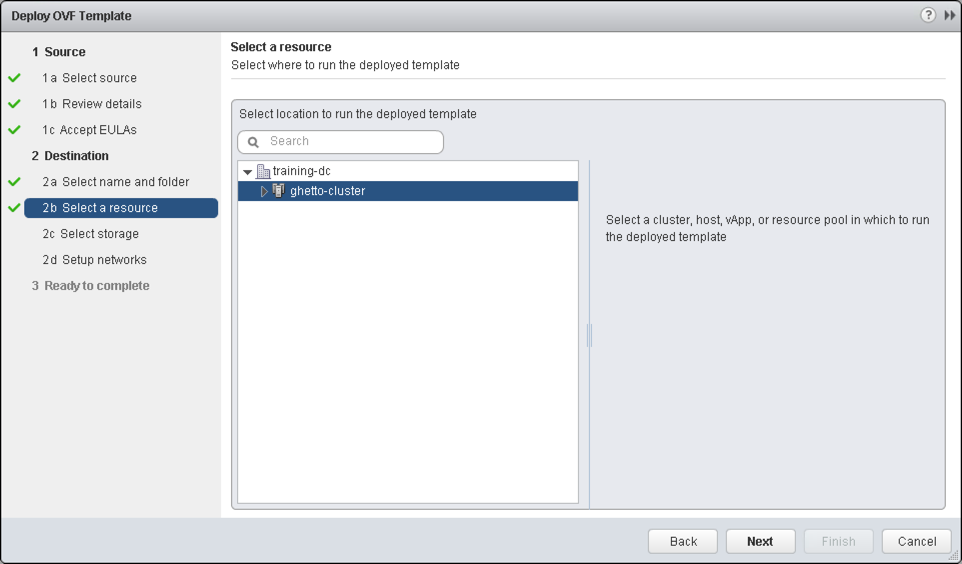 [/two_thirds_last]
[/two_thirds_last]
[one_third]Select your Datastore/Datastore Cluster.[/one_third][two_thirds_last]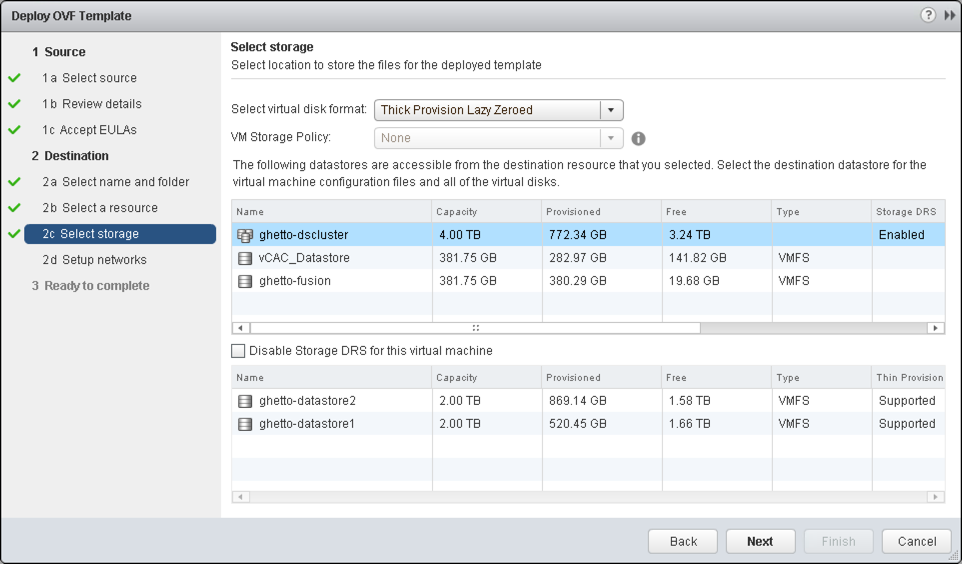 [/two_thirds_last]
[/two_thirds_last]
[one_third]Select your Port Group or Logical Switch. If you’ve got a Network Protocol Profile (IP Pool) attached to the Port Group then the associated network configuration information will be populated. If not, you’ll need to enter it yourself. [/one_third][two_thirds_last]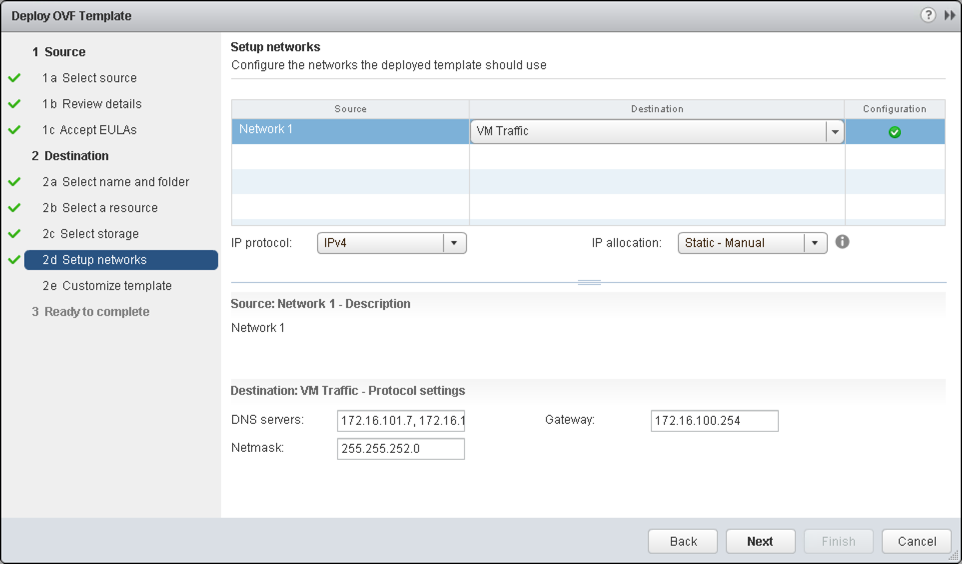 [/two_thirds_last]
[/two_thirds_last]
[one_third]The final setting is for the IP Address that you want to allocate to AppD.[/one_third][two_thirds_last]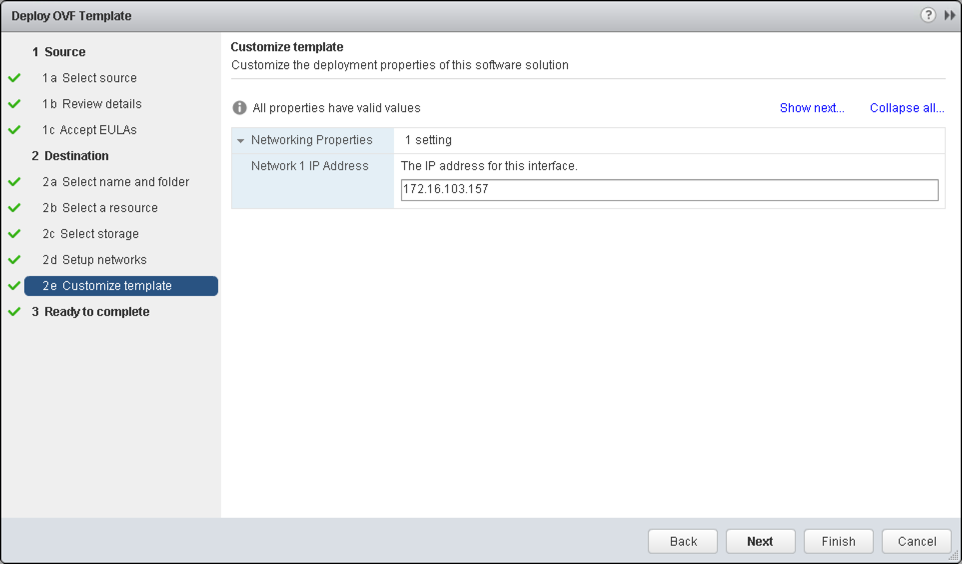 [/two_thirds_last]
[/two_thirds_last]
[one_third]Tick the box to power on the VM after deployment and then click Finish and you’re over the first hurdle.[/one_third][two_thirds_last]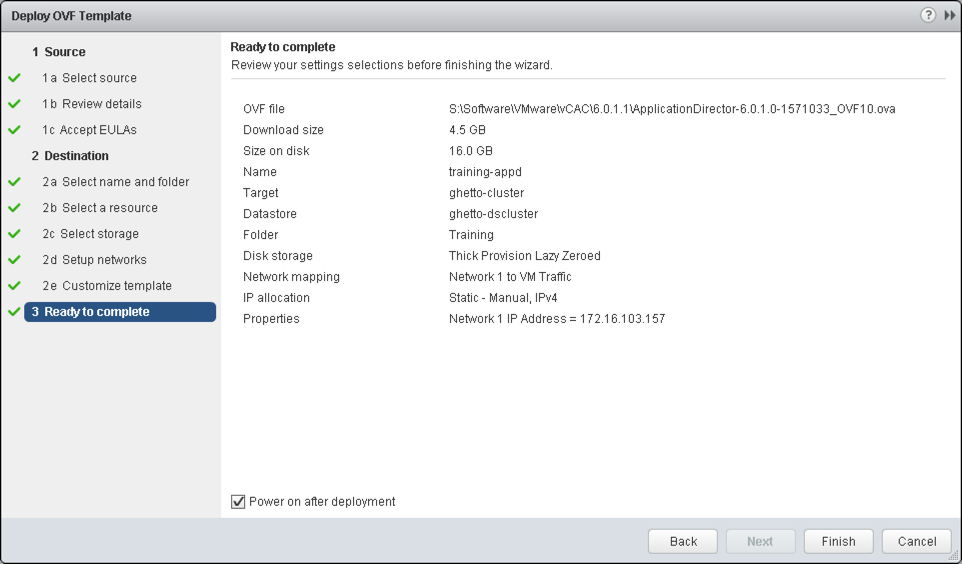 [/two_thirds_last]
[/two_thirds_last]